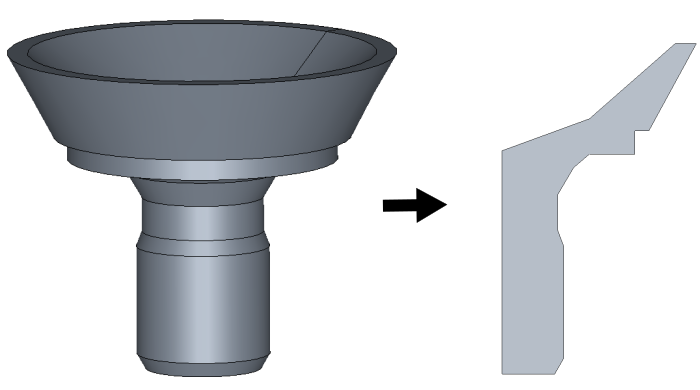Geometry simplification
Almost every geometry is at some level symmetric, which allows us to simplify it and by doing so greatly decrease calculation time.
Only part of the geometry can be simulated with symmetry boundary conditions, and it will still represent adequate results for the whole geometry.
Delete repeating geometry
If your geometry consists of more than one identical workpiece-conductor system, select one to simulate and delete the others.
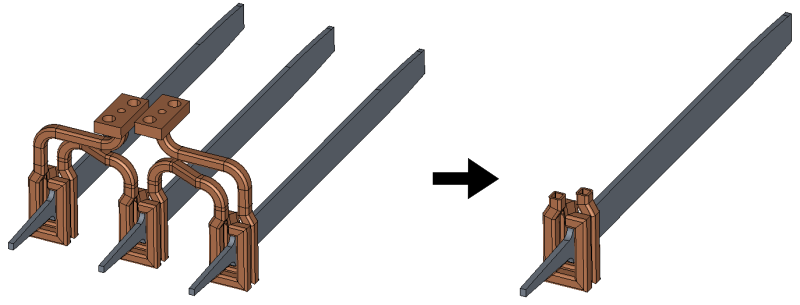
Simulate only half
If you have geometry of linear symmetry, simulate only half of it and mirror results to represent the whole geometry.
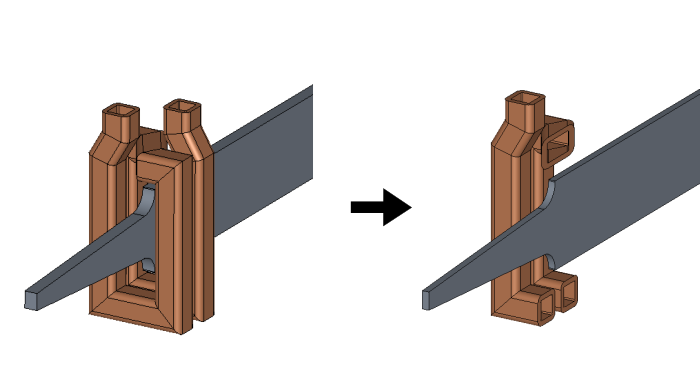
Cut out sector
If you have axial symmetric geometry, cut out and simulate one repeating sector of it, for example, one tooth from a whole gear, then revolve results to represent whole geometry.
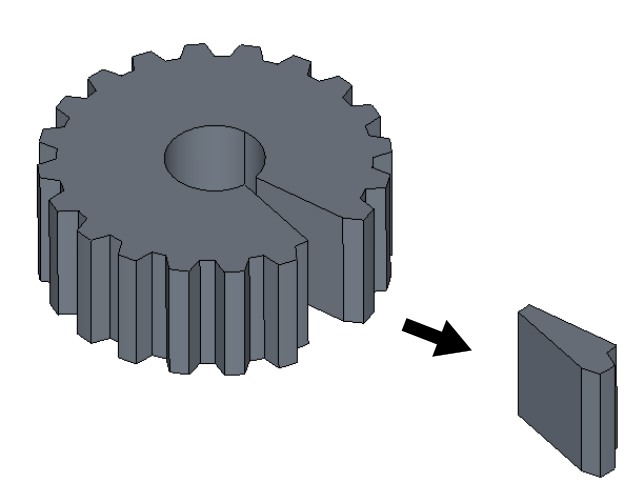
3D to 2D
For revolved geometry there is no need for 3D simulation, simulate only plane slice from full geometry and revolve results to represent the whole geometry.